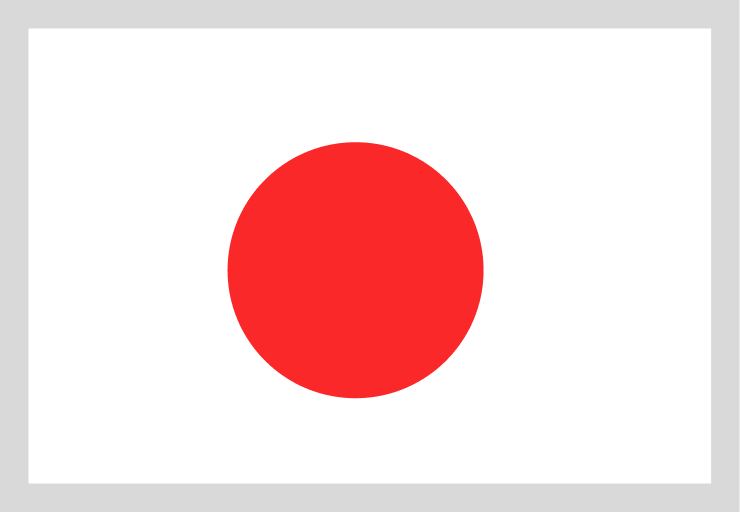If you plan to start an online store, WooCommerce and Shopify are two of the most popular eCommerce platforms. Both have their advantages, but they cater to different types of businesses and needs. In this article, we will compare WooCommerce vs Shopify across several factors, including pricing, SEO, dropshipping, and more, to help you choose the best platform for your business.
WooCommerce vs Shopify: Overview
Definition
Shopify, on the other hand, is a fully hosted eCommerce platform that simplifies the process of building an online store. It’s designed to be user-friendly with built-in eCommerce tools, making it a great option for those who prefer ease of use.
Get to know more about Shopify: Rabiloo at a glance
WooCommerce is an open-source eCommerce plugin for WordPress. It allows users to build an online store using WordPress, offering flexibility in terms of customization, scalability, and functionality.
Market Share (2023)
Shopify is the most popular e-commerce platform as it powers over 4.2 million online stores and they have a market share of 26% among all e-commerce platforms.
The second most popular e-commerce platform is WooCommerce, which has a 20% market share
Sources: Builtwith
Pros and Cons
WooCommerce
Pros:
Hundreds of themes and plugins to choose from.
Highly customizable.
Better SEO performance compared to Shopify.
Cons:
Requires online development knowledge.
Plugins, as well as hosting, are required and can cost more.
Needs routine maintenance.
Shopify
Pros:
24/7 customer and sales assistance.
Can be integrated automatically with many apps.
All hosting software, such as security, is included.
Cons:
Shopify takes a cut of transactions unless you use Shopify Payments.
Higher upfront costs.
SEO ranking is poor when compared to WooCommerce.
Key Differences
Criteria | WooCommerce | Shopify |
Ease of Use | WooCommerce requires some technical knowledge, especially for beginners, but it offers great flexibility in customization | Shopify is more user-friendly, especially for non-technical users. However, its customization options are more limited compared to WooCommerce |
Time to Build Website | Building a WooCommerce website may take longer due to the need for setup and customization. | Shopify offers a quicker setup with built-in tools, allowing you to launch your store faster |
Design and Theme Library | WooCommerce has thousands of themes, both free and paid, with full control over customization. Ideal for users with specific design needs | Shopify offers professional themes that are easy to set up, perfect for users who don’t need extensive customization but still want a polished look. |
Presentation and Features | WooCommerce offers high flexibility in customizing features and appearance, making it suitable for stores with unique requirements | Shopify provides powerful built-in eCommerce features, ideal for businesses looking for a quick solution, though customization is more limited |
Add-ons and Integrations | WooCommerce has a rich plugin ecosystem, allowing easy integration with external tools and services, but requires more configuration and management | Shopify has its app store with a wide variety of integrations, offering convenience but with fewer customization options than WooCommerce. |
Scalability and Growth | WooCommerce can scale easily with plugins and hosting upgrades but requires technical management as the business grows. | Shopify scales easily with its service plans and doesn’t require users to manage the infrastructure, making it simpler to grow with |
Payment Gateways | WooCommerce supports many payment gateways without additional fees from the platform, but manual setup or plugins may be required | Shopify supports multiple payment gateways but charges transaction fees unless Shopify Payments is used. |
Customer Login and Checkout Options | WooCommerce allows high customization for customer checkout experiences but may require additional plugins to configure these features | Shopify offers convenient, built-in customer login and checkout features, ideal for users looking for a simple and fast solution |
Shipping Costs and Integration with Providers | WooCommerce allows integration with shipping providers via plugins but requires manual setup for real-time shipping rates. | Shopify integrates with major shipping providers and offers real-time shipping rate calculation, ideal for businesses looking to streamline the shipping process |
Tax Settings | WooCommerce allows flexible tax settings, but users need to manually manage tax plugins and configurations | Shopify automatically calculates taxes based on customer location and regional laws, making tax management easier. |
Inventory Management | WooCommerce offers robust inventory management tools through plugins, but setup can be more complex and require manual integration. | Shopify provides built-in inventory management features, making it easier to track products, control stock, and manage inventory out of the box |
Marketing Capabilities | WooCommerce supports strong marketing integrations through plugins, allowing detailed customization of marketing campaigns, but requires setup and manual configuration | Shopify has built-in marketing tools like discounts, email marketing, and multi-channel sales integration, which are easier to use but less customizable |
Page Load Speed | WooCommerce’s speed depends on the quality of your hosting provider and how well the site is optimized, requiring more technical effort to ensure fast performance. | Shopify is optimized for speed with a built-in content delivery network (CDN) and managed hosting, providing faster and more reliable performance without manual effort |
Mobile App | WooCommerce does not have an official mobile app, but management is possible through third-party plugins or tools | Shopify offers an official mobile app, that allows users to manage orders, inventory, and business activities anytime, anywhere. |
Security | WooCommerce requires users to handle their security measures, including SSL certificates and security plugins, suitable for users with technical knowledge | Shopify provides built-in security features like free SSL and PCI compliance, reducing the need for users to manage security manually. |
Platform Support | WooCommerce relies on community support and forums, with the option of purchasing third-party support for technical assistance. | Shopify offers 24/7 customer support via phone, email, and live chat, ensuring quick assistance whenever needed |
Pricing
When it comes to pricing, Shopify and WooCommerce follow different models, making cost considerations important for business owners.
Shopify offers a three-day free trial period, followed by one month for $1. After the trial, the most basic plan starts at $29 per month, with higher-tier packages at $79 per month and $299 per month, provided you pay annually. These plans come with important features like SSL certificates and web hosting. SSL (Secure Socket Layer) ensures that your website is secure and safeguards sensitive customer data, which is vital for eCommerce operations.
If you want a custom domain name without Shopify branding (e.g., without "Shopify" in your URL), it will cost an additional $14 per year. The entry-level package allows for two users per account, with unlimited product listings and storage space. However, third-party tools and add-ons are not included, and these may require additional investments.
Additionally, transaction fees vary based on the plan you choose. For instance, the basic plan charges a 2.0% fee on all transactions, whereas the highest-tier plan reduces this fee to 0.5%. This sliding scale means that for businesses with higher sales volumes, upgrading to a more premium plan could help retain more profit on each sale.
On the other hand, WooCommerce itself is free to use, but you’ll need to factor in the costs of additional services such as hosting, domain names, and SSL certification. Hosting costs can range from $5 to $30 per month, and purchasing a domain name averages $9 per year. SSL certificates vary in price, from free options to $100 per year. SSL is essential for keeping your site secure, so investing in a good one is highly recommended.
Because WooCommerce operates as a WordPress plugin, you also have flexibility in customizing your store with third-party apps and extensions. However, these plugins may come with additional costs, especially for SEO tools and other advanced features.
With WooCommerce, costs can vary greatly depending on how you choose to mix and match third-party apps, hosting, and additional services. You may be able to create a low-cost site initially, but over time, you could face incremental expenses from plugin purchases.
SEO
Shopify comes with a built-in SEO plugin that assists with basic SEO tasks, such as setting meta information and optimizing your site’s content. One significant advantage Shopify has is its faster page loading speeds compared to WooCommerce, which can positively impact your site’s rankings on Google. Fast-loading pages are crucial for SEO, as they contribute to a better user experience and can help boost rankings in search engines.
WooCommerce is built into WordPress, a platform originally designed for blogging, which gives it a solid foundation for SEO. WooCommerce allows users to fully control key SEO elements like body content, URLs, meta descriptions, alt tags, and other on-page optimization features. WordPress’s ecosystem includes powerful SEO plugins, such as Yoast SEO, which provide robust tools for optimizing every aspect of your website. This flexibility makes WooCommerce a great choice for users who want to focus heavily on content-driven SEO strategies.
Dropshipping
Dropshipping is a popular business model, and both platforms support it, but in different ways.
WooCommerce for Dropshipping
Shopify offers built-in integration with several popular delivery vendors. These options are easy to set up and manage, making it simple to automate shipping processes for your business. However, the costs involved can vary based on the vendor and may include monthly membership fees or one-off charges. One limitation is that you're restricted to Shopify's built-in plugins for shipping services, meaning your choices may be more limited compared to WooCommerce.
In contrast, WooCommerce offers more flexibility by allowing you to browse and select from hundreds of delivery options. This is particularly beneficial for small businesses with specific shipping needs. For instance, if your business only handles a few deliveries per month, you can opt for a per-item delivery option rather than committing to a monthly subscription service. WooCommerce’s open-source nature gives you the freedom to tailor your shipping strategy to fit your business model without being tied to one set of tools.
Commerce provides greater flexibility if you want to customize your dropshipping business.
Which is Better for Your Business?
The choice between WooCommerce and Shopify ultimately depends on your business needs.
Choose WooCommerce if: You need full control over your store’s design, functionality, and SEO. It’s also a better option for those who already use WordPress or want a more cost-effective solution.
Choose Shopify if: You prefer simplicity and ease of use, want built-in hosting and security, or plan to focus on dropshipping. Shopify is perfect for those who want to get started quickly without worrying about technical management.
Conclusion
In the WooCommerce vs Shopify debate, both platforms have their strengths. WooCommerce offers unparalleled flexibility and control for those familiar with WordPress, while Shopify is a hassle-free solution for eCommerce beginners. Consider your business’s specific needs, your budget, and your level of technical expertise when making your decision.
No matter which platform you choose, both WooCommerce and Shopify provide powerful tools to help you grow your online business.